At my first full-time ministry job, I was the youth and worship guy at a two-pastor church. By default, that also meant I was the substitute sermon guy. (Have you ever noticed senior pastors aren't into quid pro quo. They never act as the substitute youth-talk guy. Studies show this is actually is a relief 4 out 4 students.)
So when my senior pastor was gone, I'd phone in my youth lessons for a couple weeks while I prepped a message. At that time, only the young, hip preaching pastors used movie clips. I was young and cool, so it was a no-brainer. And since Lord of the Rings was up for canonization just behind the Narnia books, it would have pretty much been a sin NOT to use them. Plus, I figured I had a better chance of escaping church discipline with a title like Return of the King versus Bruce Almighty.
After sermon subbing three or four times, I had an elderly lady approached me and said, "If you keep preaching, I'm going to end up seeing that entire film, aren't I." Point taken. Cue Bruce Almighty.
Fast forward almost a decade and video clips are as common today as bad bulletin clip art was in the 90s. We have video coming out our ears: There are at least a dozen different worship video ministries in the vein of Sermon Spice. Publishers and other ministries crank out promotional clips to hawk everything from Beth Moore Bible studies to building orphanages in Haiti. And don't forget the amateur Spielbergs in our own pews. You might even be one of the churches that have the sermon on video, taped at previous service on a different campus.
Here's one thing to remember: there's nothing so high quality in your service that can't be at least partially
ruined by a bad segue.
Videos are no exception. If you ripped the final
race scene from Secretariat the moment it hit Netflix, Big Red might as well have lost at Belmont if the transitions in and out booger'd the moment.
If the pictures lurches in or the sound starts at 100 dB, it will take people several seconds to get their mind on what's being shown. The same goes for a poorly executed exit. Whatever point is being made will get bumped from their brains by a bad ending.
So this segue is simple: whenever you pull clips from movies, youtube, or create your own videos, take the extra time and edit a fade to either end of the clip. And make sure you apply it to the audio as well. Windows Movie Maker is about as simple as they come and can get the job done easily. Adobe Premiere Elements will run you the better part of a Benjamin, but it'll give you more editing power than the average church video clip will ever need.
Does video editing freak you out? Here's the best news of the whole post: projection software (like MediaShout, ProPresenter, EasyWorship) can transition your clips to black or crossfade them with the graphics on either side. No editing required. This alone should make it worth upgrading to a projection software. Not to mention that PowerPoint for lyric projection went out with neck-ties for pastors. Just speaking truth in love...
There's one more segue for videos that is worth talking about. And that's talking about them. So that'll be the next installment.


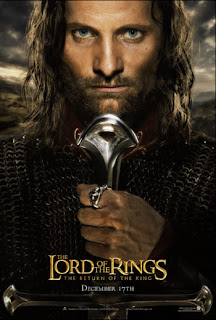
No comments:
Post a Comment